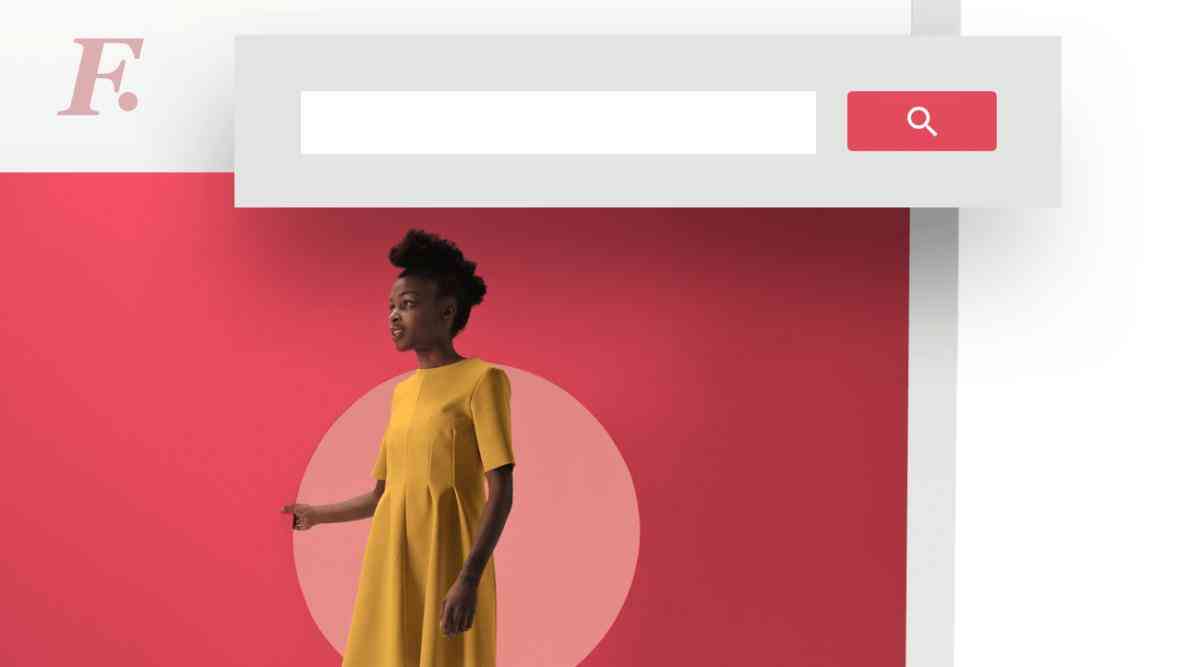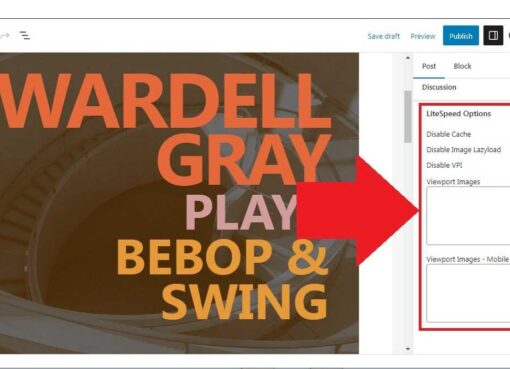By default WordPress search doesn’t work for author name. It only searches through content. So if you write author name inside your post, search result will pull out that post. Otherwise, if you search for that author, you will get “No results found”.
Today I will show you two solutions to include author name in WordPress Search.
- With Plugin
- Without Plugin
I prefer without plugin solution. Because I don’t like to add a plugin with lots of files and code if it can be done with some lines of code. Let’s see the plugin solution first.
1. With Plugin
Today, our hero is Ivory Search plugin. This is a great free plugin. Install it and activate.
Click on Edit for Default Search Form.
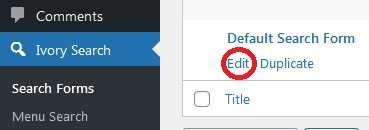
From “Extras“, you will find Author section. Enable “Search author Display Name and display the posts created by that author” option.
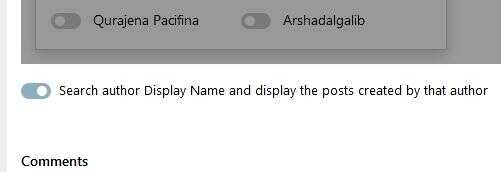
Click on “Save Form”. Done!
2. Without Plugin
In your theme’s functions.php file, paste following code:
add_filter( 'posts_search', 'db_filter_authors_search' );
function db_filter_authors_search( $posts_search ) {
if ( !is_search() || empty( $posts_search ) )
return $posts_search;
global $wpdb;
add_filter( 'pre_user_query', 'db_filter_user_query' );
$search = sanitize_text_field( get_query_var( 's' ) );
$args = array(
'count_total' => false,
'search' => sprintf( '*%s*', $search ),
'search_fields' => array('display_name','user_login',),
'fields' => 'ID',
);
$matching_users = get_users( $args );
remove_filter( 'pre_user_query', 'db_filter_user_query' );
if ( empty( $matching_users ) )
return $posts_search;
$posts_search = str_replace( ')))', ")) OR ( {$wpdb->posts}.post_author IN (" . implode( ',', array_map( 'absint', $matching_users ) ) . ")))", $posts_search );
return $posts_search;
}
function db_filter_user_query( &$user_query ) {
if ( is_object( $user_query ) )
$user_query->query_where = str_replace( "user_nicename LIKE", "display_name LIKE", $user_query->query_where );
return $user_query;
}Let me know if it works or not.