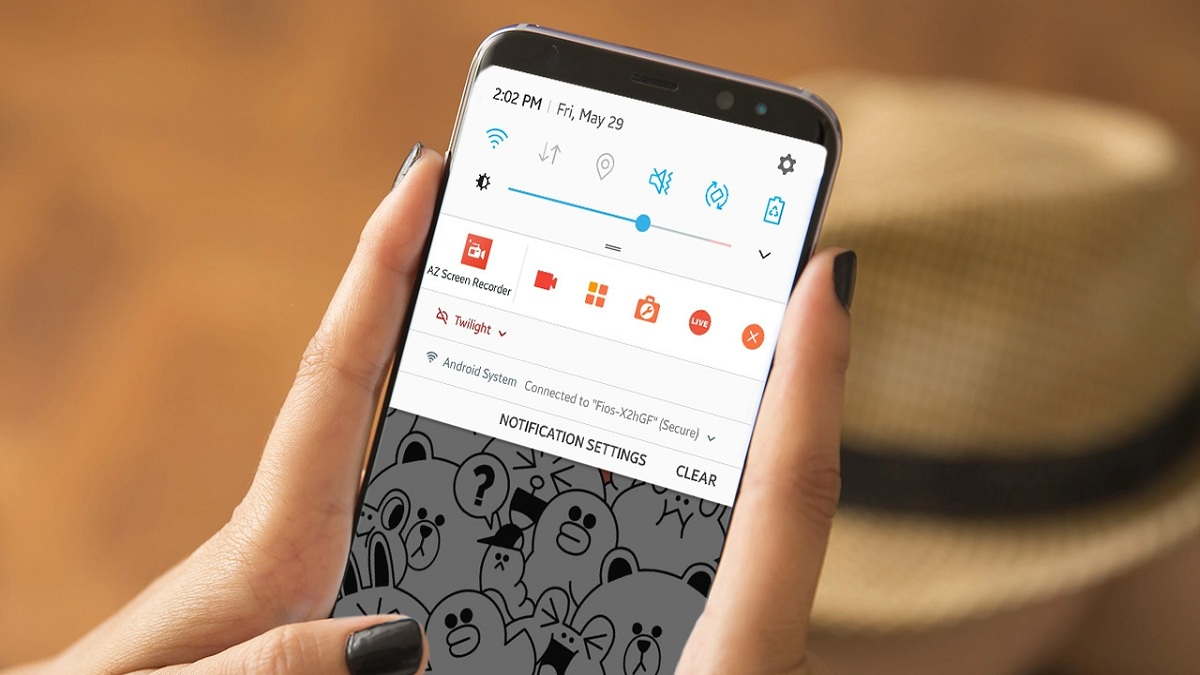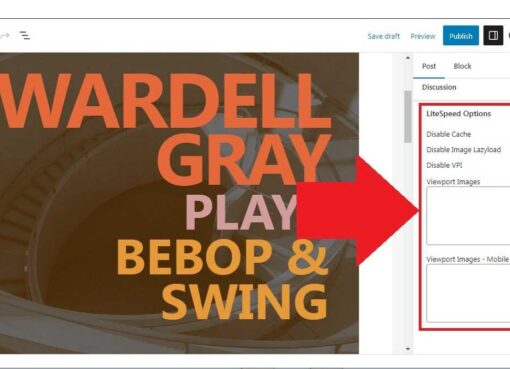I have been using screen recorder on my android for a long time. I use a screen recorder to make tutorial videos.
Screen recording android 11
When I updated to version 11, I noticed that the screen recorder “start now” pop-up is not appearing on android. I was asking myself-
What happened to screen recording? Why can’t I screen record on my Android? Why my screen recorder is not working? Why is my screen recording not showing up? How do I enable screen recording?
I’ve searched a lot on the internet. But I haven’t found a suitable solution. Eventually I’ve solved my problem and I’m making tutorial videos again.
Here are two solutions:
1. Grant Permission Pop-up or Start Now Button Cannot be Pressed
If the grant permission pop-up or start now button appears, but can’t be pressed, then this is the solution for you.
Either turn OFF or Force Stop or Uninstall your Blue Light/ Screen Filter. This will solve the touch problems you are experiencing.
Check in the drop-down menu> Turn the Filter Status to OFF.

If turning off the screen filter doesn’t make the screen recorder’s start now button clickable, force stop or uninstall it.
Go to Settings > Applications > Force Stop or Uninstall your Blue Light or Screen Filter:

2. Screen recorder start now pop up is not appearing on android
If the screen recorder start now pop-up isn’t appearing at all, you have to reset app preferences. This solution solved my problem.
Go to Settings > APPS > Press your MENU button (three dots) and click “Reset App Preferences” > When the pop up appears, select “Reset Apps”:

Now start your screen recorder. Grant all permissions it requires. You’ll be able to record your screen now.
Please comment below if this tutorial helps.