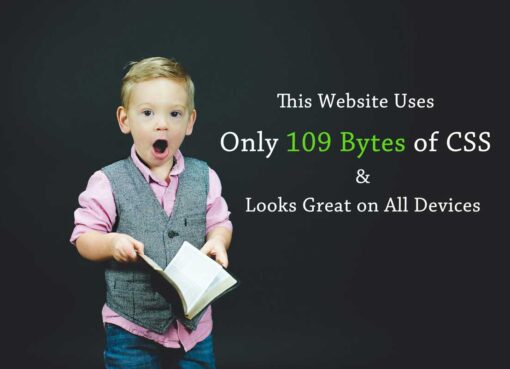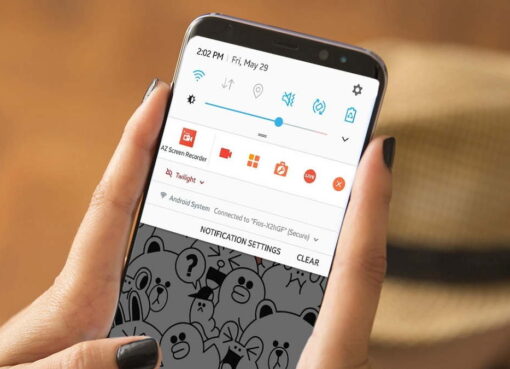By default WordPress redirects a successful registration to example.com/wp-login.php?checkemail=registered where it shows “Registration complete. Please check your email, then visit the login page”. But you can redirect them to your custom thank you page like example.com/thanks.
There you can say them to check the spam folder for your email alongside thanking them.
Create a page and in your theme’s functions.php file, paste following code:
function weusewp_reg(){return home_url('/thanks');}
add_filter('registration_redirect', 'weusewp_reg');Change ‘/thanks‘ according to your page slug.
You can create a custom page template to use for that page.