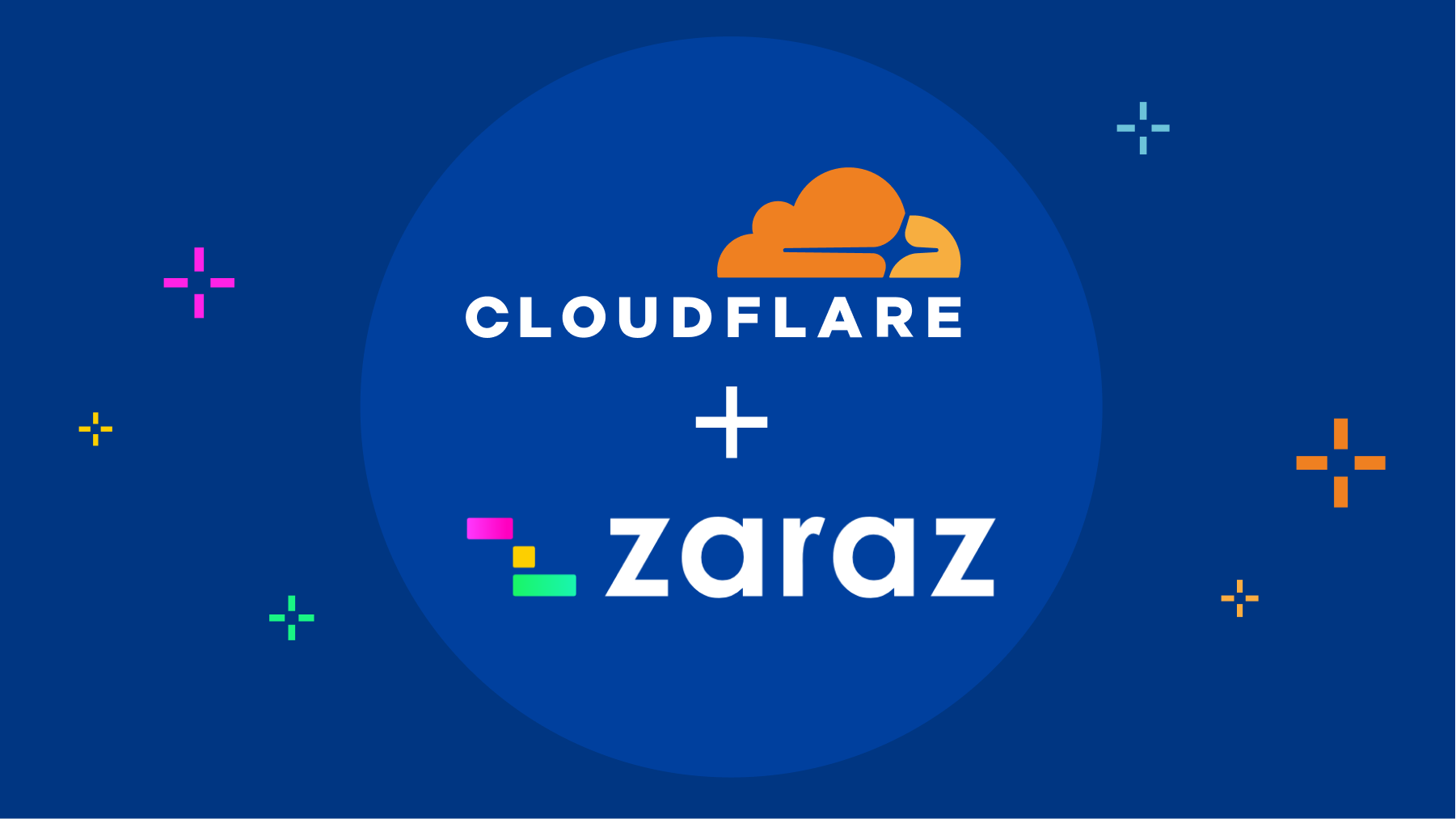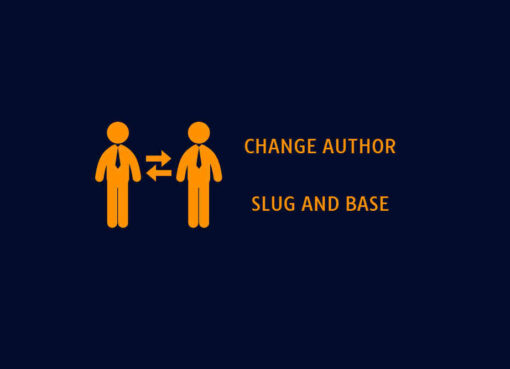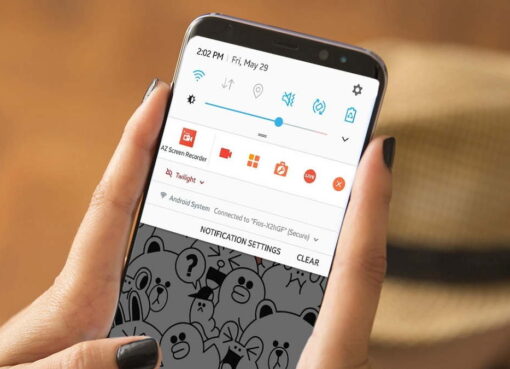Are you using Zaraz on Cloudflare to add Google Analytics to your WordPress website?
If the answer is yes, then there is good news for you. You can easily exclude backend pages from Zaraz.
Other tutorials will show you how to remove or exclude WordPress admin page traffic from Google Analytics. They will tell you to filter out those traffics from Google Analytics. But filtering out those traffics doesn’t stop Google from tracking admin login or WordPress admin pages. You have to stop loading Google Analytics code on the dashboard or on any administrative interface pages.
So it depends on how you have implemented Analytics code. If you did it manually, you can use if(!is_admin()){}.
Block Zaraz on back end
It’s very easy. I suppose you are already using these two Page Rules:
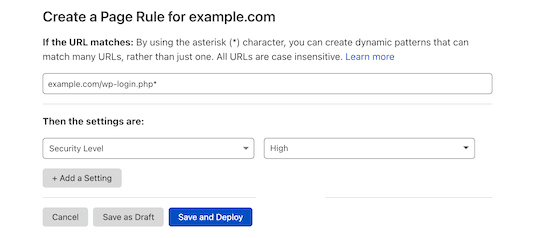
and,
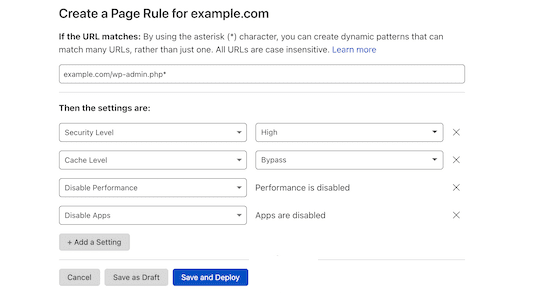
If so, just click on the ‘+Add a Setting’ button for both page rules.
Select ‘Disable Zaraz’:
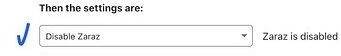
Save and deploy.
Done. That’s it. You have excluded your WordPress dashboard from Google Analytics.
If you don’t have any page rules yet:
- Log in to the Cloudflare dashboard, and select your account and website.
- Go to Rules.
- Click Create Page Rule.
- Set Page URL: example.com/wp-login.php*
- Choose Disable Zaraz from the Then the settings are dropdown menu.
- Click Save and deploy.
Create another page rule using URL: example.com/wp-admin*
This is how you can block Zaraz from loading on the admin URL of your website.