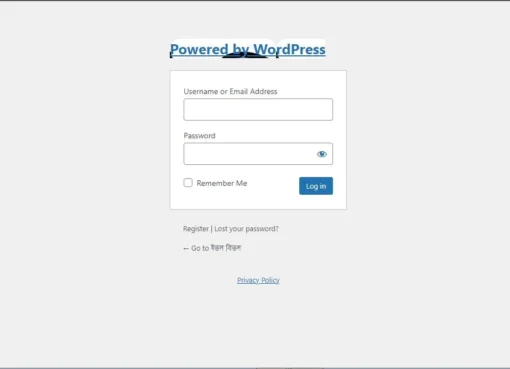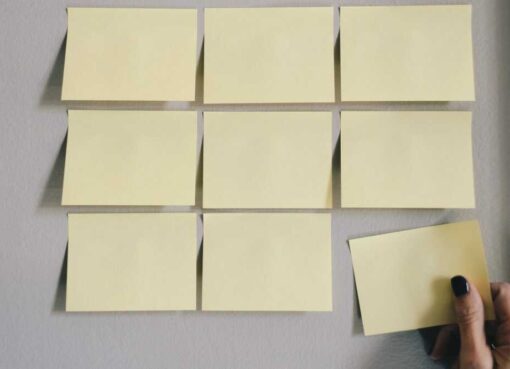UpdraftPlus is a complete, general-purpose backup and restore plugin with more features and advanced tools than any rival.
If you use Updraft, you may be familiar with several problems while taking backups. Updraftplus is not responsible for all of those problems. It’s your hosting that is creating such problems. Not every hosting is optimized for WordPress and, of course, is not favorable for backup and restore procedures.
Today, I’ll talk about such a problem. At the very end of your backup process, if you see “Waiting until scheduled time to retry because of errors“, I know how you feel.
Don’t worry, I’ve got a solution for you.
Solution for “Waiting until scheduled time to retry because of errors”
1. Go to the UpdraftPlus Settings tab.
2. Scroll down. You will find Expert settings section.
3. Click on Show expert settings:
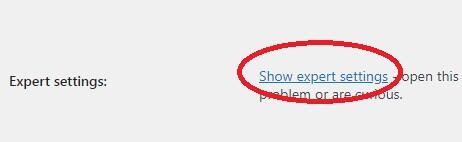
This will open some settings that you shouldn’t mess with.
4. Set 25 MB for Split archives every:
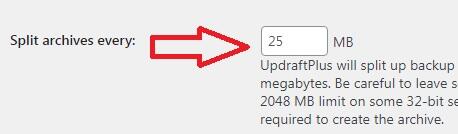
5. Now save changes.
This will resolve your problem.
If not solved
If you still see the error, you need to sign in with your remote storage service again.
Go to the settings tab:
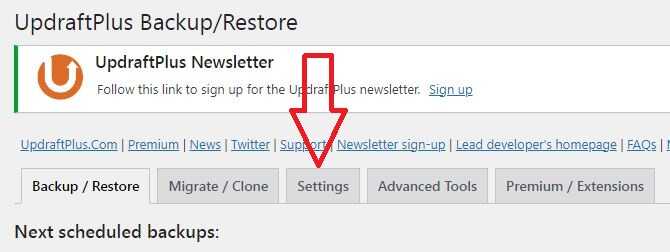
Authenticate with your remote storage. I use Google Drive. Here is a message:
(You appear to be already authenticated, though you can authenticate again to refresh your access if you’ve had a problem).
Click on the Sign in button:
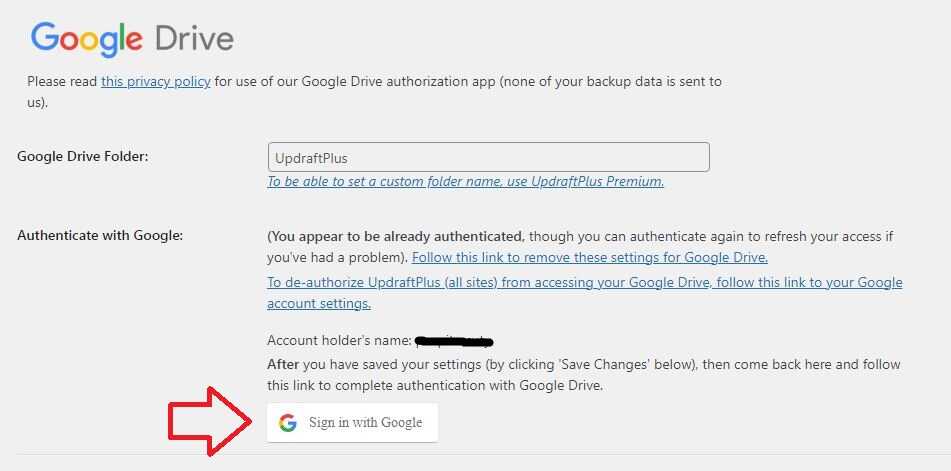
Allow permissions.
Now run a new backup process.