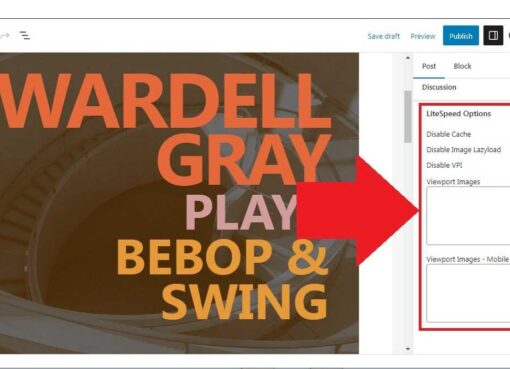You are seeing this problem after WordPress 5.8 as you are using old legacy widgets.
WordPress is now a full site editing CMS. And it has a “Block-based Widgets Editor” now.
At the highest level, the vision of Full Site Editing is to provide a collection of features that bring the familiar experience and extendability of blocks to all parts of your site rather than just post and pages.
WordPress.org
The Block-based Widgets Editor brings the power of blocks to the Theme Customizer and Appearance > Widgets sections in the WordPress Administration Screens allowing you to add blocks right next to any current widgets. In the same way you might use the block editor to create content, you can now customize your Widget Areas using blocks.
So, if you are using old legacy widgets, probably some of them are not compatible now with the new block-based widgets editor. That’s why you are seeing: The “text” block was affected by errors and may not function properly or The “some” block was affected by errors and may not function properly.
Solutions
There are two ways to overcome this problem.
1. Disable WordPress block widget
Paste following code into your theme’s functions.php file. It will disable the block-based widget editor and bring back the classic Widgets Editor.
add_filter( 'use_widgets_block_editor', '__return_false' );Done!
2. Replace problematic legacy widgets with new widget blocks
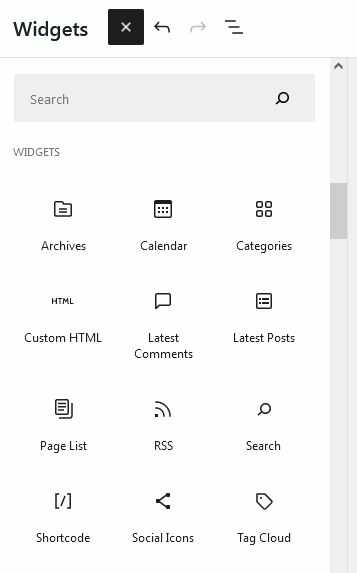
No more “The Block Was Affected By Errors And May Not Function Properly” notice!